July 31, 2022, 2:14 p.m.
ZLT-S10G One-click Openline (Unlock)/Admin/Change IMEI/Telnet/SSH Script Tutorial
Disclaimer/Terms: Download only this free script on my official website, avoid getting scammed by other people who provides remote assistance for using this free script. You may request for assistance to me if you need help in using the script. Paid script is also available upon request. For resellers, piso wifi vendos do not use this free script. This is only for personal and non-commercial use only!
Beware of the following individuals that uses my script for commercial purposes WITHOUT MY AUTHORIZATION and marketing it as their own: James Villasor (aka. James Villa), Cdtrix (gzekph) & Boss Junjun and others.
The start telnet/ssh button has been disabled until further notice as people were abusing them! Using them in paid openline services without my authorization.
I now accept paid openline service/admin service and also unbrick/upgrade service. For resellers, send me your offer!
DO NOT PAY OTHERS FOR REMOTE OPENLINE!
The most important part is you install the Tampermonkey and my userscript.
Video demo:
Openline/Unlock and Admin access on the ZLT-S10G 2.10.1 up to 2.11.3
Applies to: ZLT-S10G 2.10.1, 2.10.2, 2.11.1, 2.11.2 and 2.11.3
Note: You are required to have a data on the ZLT S10G for the unlocking to work.
Disclaimer: I am not responsible if your device has been bricked
- Install the Tampermonkey browser extension using the link below.
For Chrome and Chromium-based browsers: https://tinyurl.com/3wryytp8
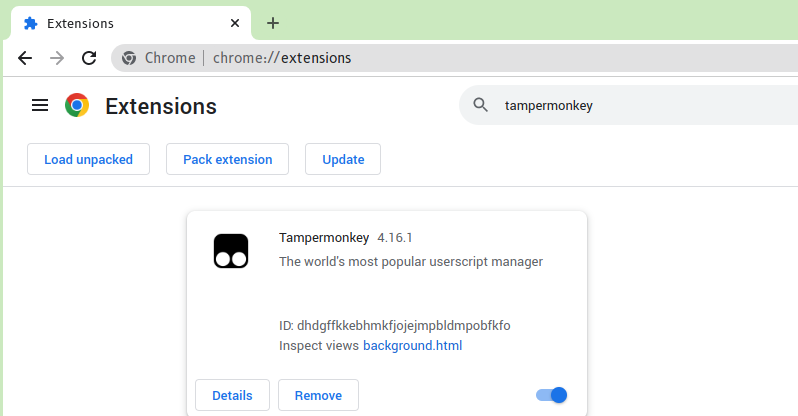
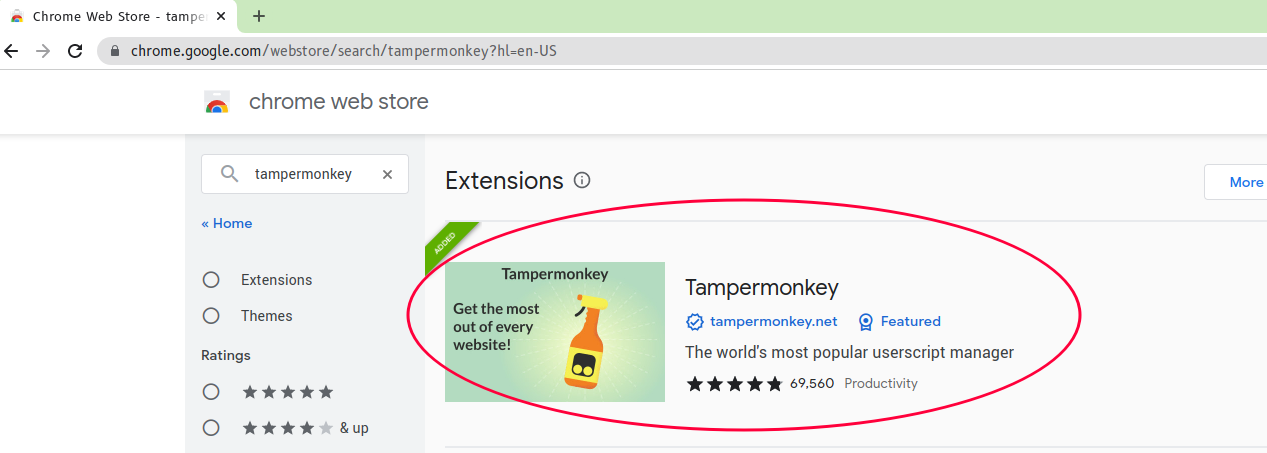
For Firefox: https://tinyurl.com/ybed26ab
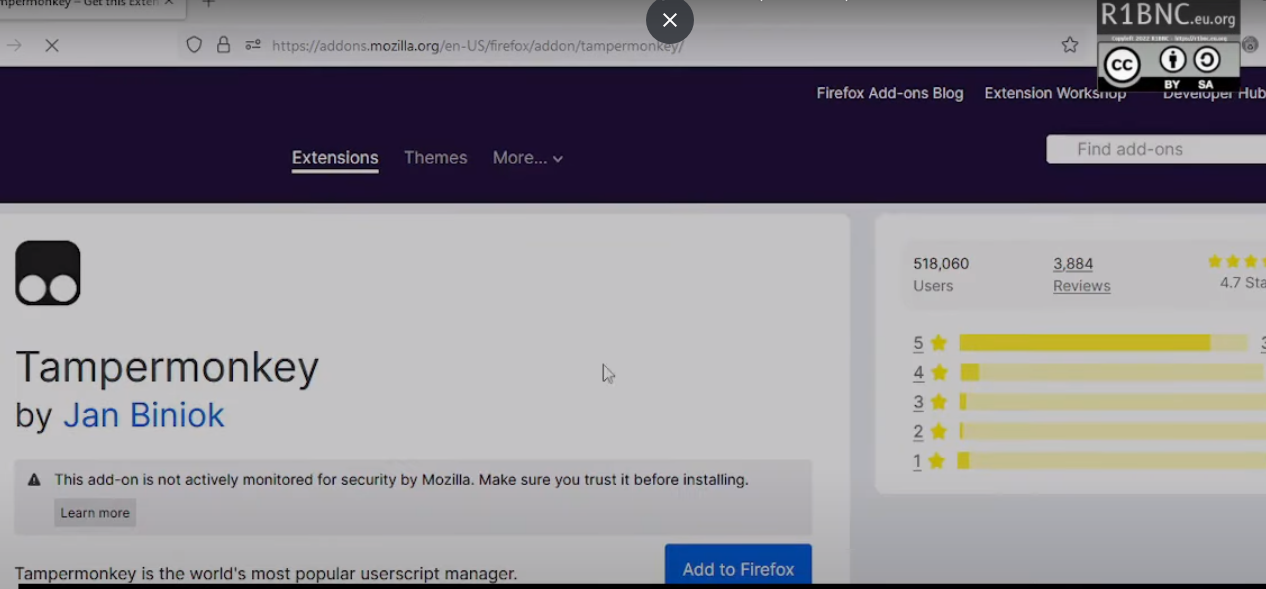
For mobile, use Iceraven or Kiwi and install Tampermonkey Extension/add on.
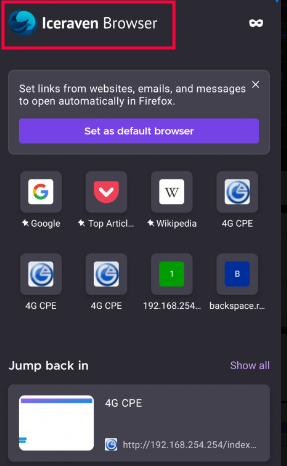
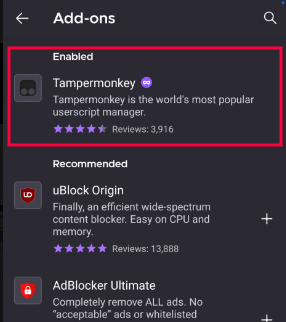
- Go to https://backspace.r1bnc.eu.org/exploit.zlts10g.user.js and press “Install” when the window appears. Latest version is 0.8!
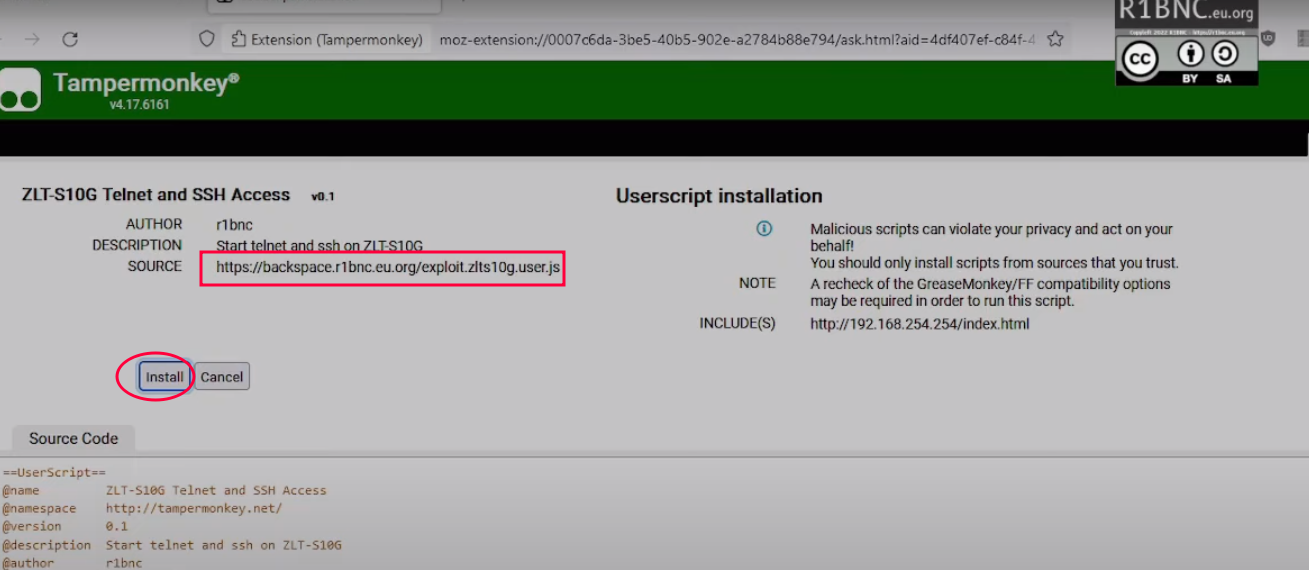
- Login to the user account and navigate to the http://192.168.254.254/index.html.
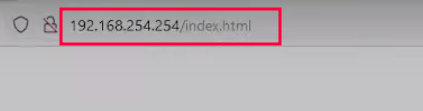
- In the bottom left corner of the screen, there should be a big (“Start Telnet”, “Start SSH”, “FreeChange IMEI” and “FreeUnlock S10G”) button, if not enter 192.168.254.254 on the address again.
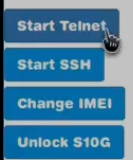
Updated as of Aug 30, 2022:

The buttons are self explanatory.
Explanation of the buttons:
OPTIONAL STEP CHANGE IMEI
FreeChange IMEI button you can click this even if your device is not unlocked.
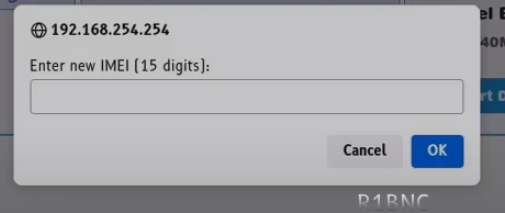
Restart the device after you change IMEI.
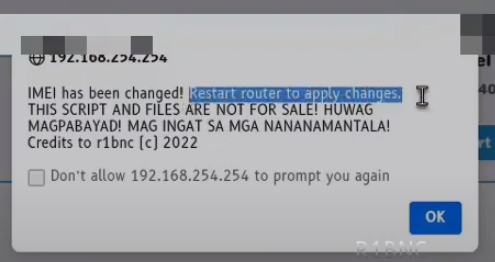
FreeUnlock S10G button.
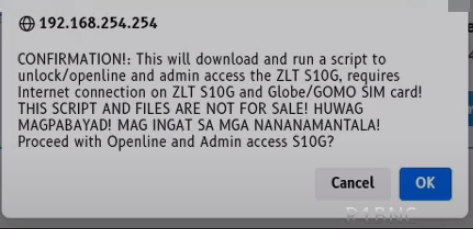
For the unlock, this will permanently unlock (openline) ZLT S10G to PH Networks (Globe, Smart/Sun, DITO) but you are required to have existing Internet connection on the S10G using Globe/GOMO SIM. Wait for two minutes after clicking the Unlock button then factory reset the device. Power off, insert the desired SIM then power on. Your unit should now be unlocked!
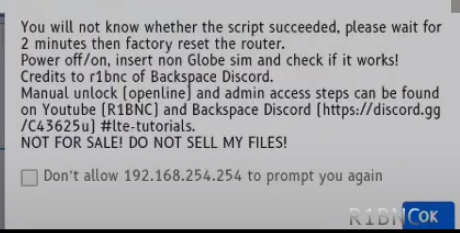
Proceed below if you clicked the Unlock S10G button, otherwise. Just reboot the S10G if you clicked Change IMEI.
5. Factory reset the device using the web dashboard, insert non globe SIM card then power off/on the device.
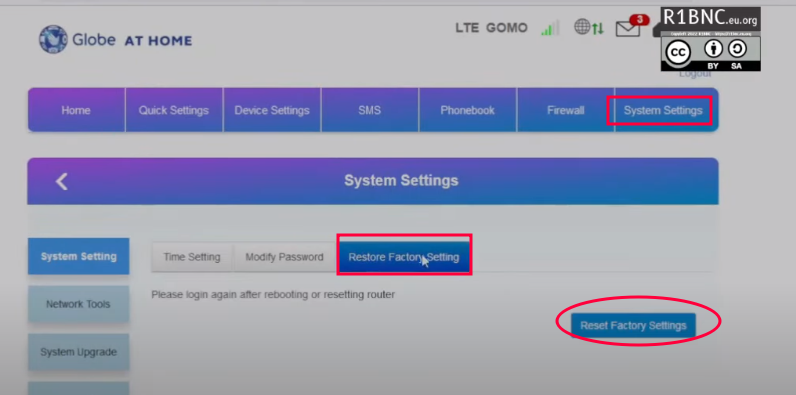
6. Credentials for web admin: username: backspace password: C43625u
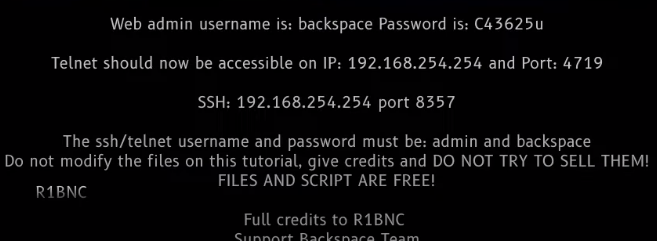
7. Enjoy!
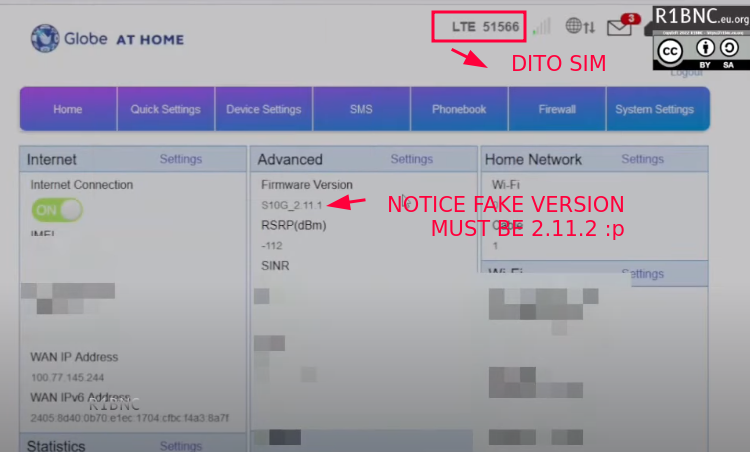
FAQ:
- TR069 server URL has been changed to prevent updates (production and staging), it has been redirected to my server for statistical purposes. You may choose to disable this entirely.
- Changing IMEI is Unlimited, just be sure to input 15 digit number.
- Offline version? There is no offline version. You may ask R1BNC on Backspace Discord for the offline version of files. This is because a lot of people on social media modifying and selling our files that are meant to be free.
- Unsupported version? You may ask R1BNC for remote assistance if you think that your S10G version is not supported.
- You may contact R1BNC on Backspace Discord only!
Donation (optional, will be used for buying modems for research):
Donation:
Bitcoin: 3MrTFjt3YdA1yi8n4dNTCBUeUDFiVkpDE4
XRP: rU2mEJSLqBRkYLVTv55rFTgQajkLTnT6mA Tag: 990928
Disclaimer/Terms: Download only this free script on my official website, avoid getting scammed by other people who provides remote assistance for using this free script. You may request for assistance to me if you need help in using the script. Paid script is also available upon request. For resellers, piso wifi vendos do not use this free script. This is only for personal and non-commercial use only!
Beware of the following individuals that uses my script for commercial purposes WITHOUT MY AUTHORIZATION and marketing it as their own: James Villasor (aka. James Villa), Cdtrix (gzekph) & Boss Junjun and others.
Except where otherwise noted, this work is licensed under a Creative Commons Attribution-NonCommercial-ShareAlike 4.0 International License (http://creativecommons.org/licenses/by-nc-sa/4.0/).