July 19, 2022, 8:32 a.m.
ZTE MF286RA Hidden Settings
Unlocking ZTE MF286RA Hidden Settings (Superadmin)
Applies to: ZTE MF286RA Globe Firmware
Note: This tutorial is also available on Backspace Discord, Join now! https://discord.gg/C43625u
BABALA: HINDI BINEBENTA ANG TUTORIAL NA ITO! KAPAG IKAW AY NAGBAYAD, HUMINGI NG REFUND! LIBRE LANG ANG TUTORIAL NA ITO AT ANG FILES.
HUWAG MAGING BIKTIMA! FILES ARE PROPERTY OF R1BNC AND BACKSPACE TEAM!
- Install the Tampermonkey browser extension using the link below.
For Chrome and Chromium-based browsers: https://tinyurl.com/3wryytp8
For Firefox: https://tinyurl.com/ybed26ab
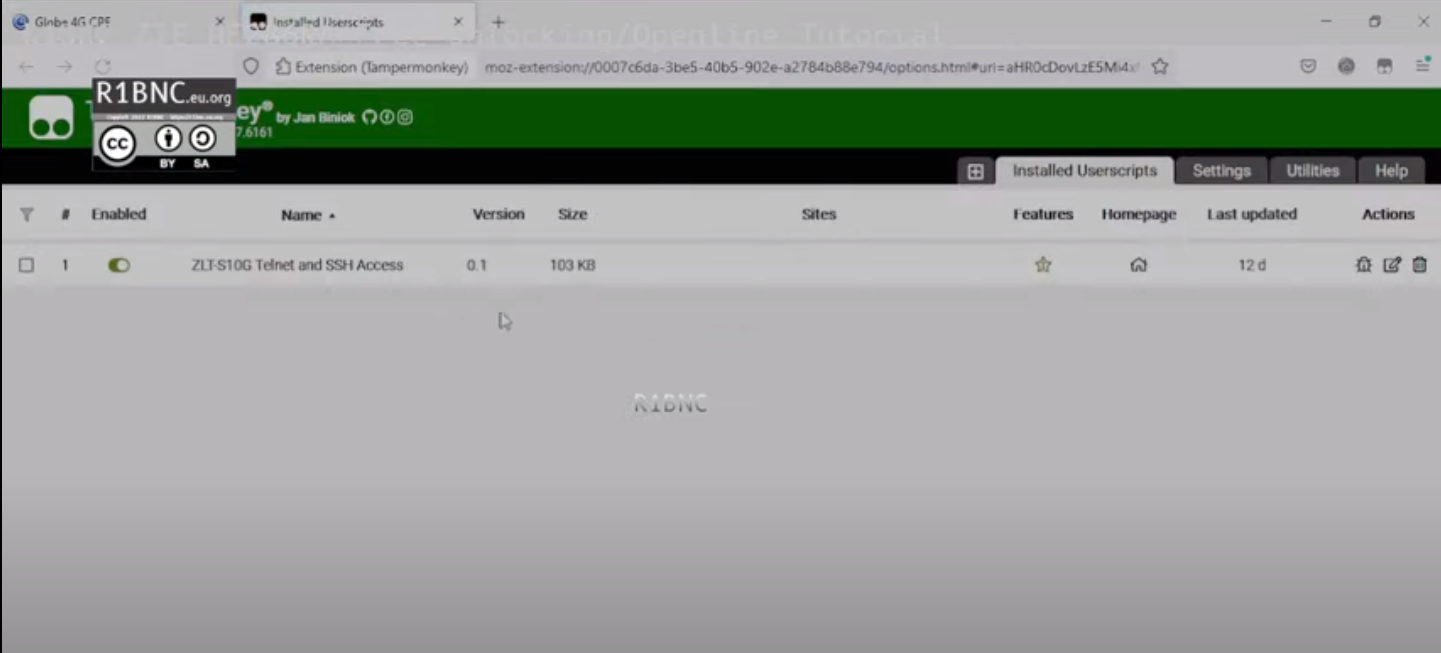
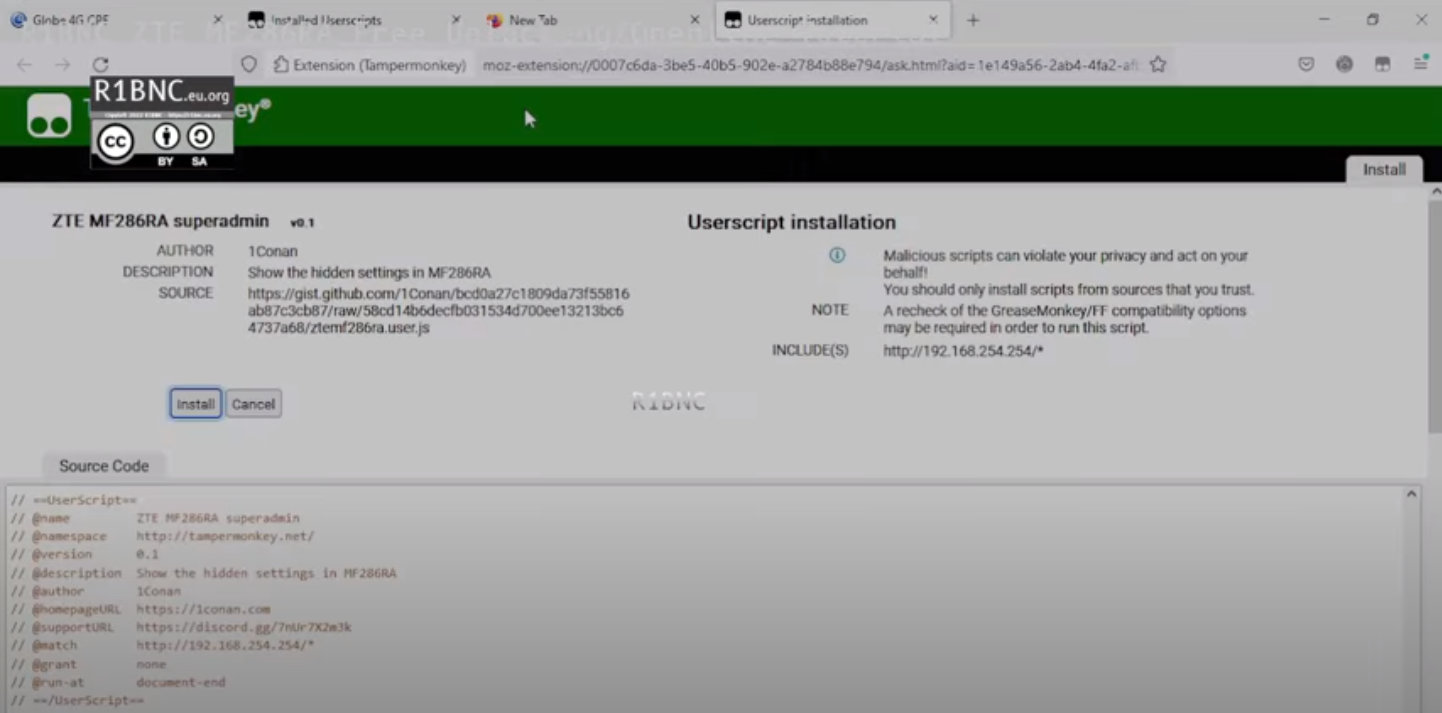
- Go to https://bit.ly/3IGpw8m and press “Install” when the window appears.
- Login to the admin account. Example: admin / Globe@XXXX
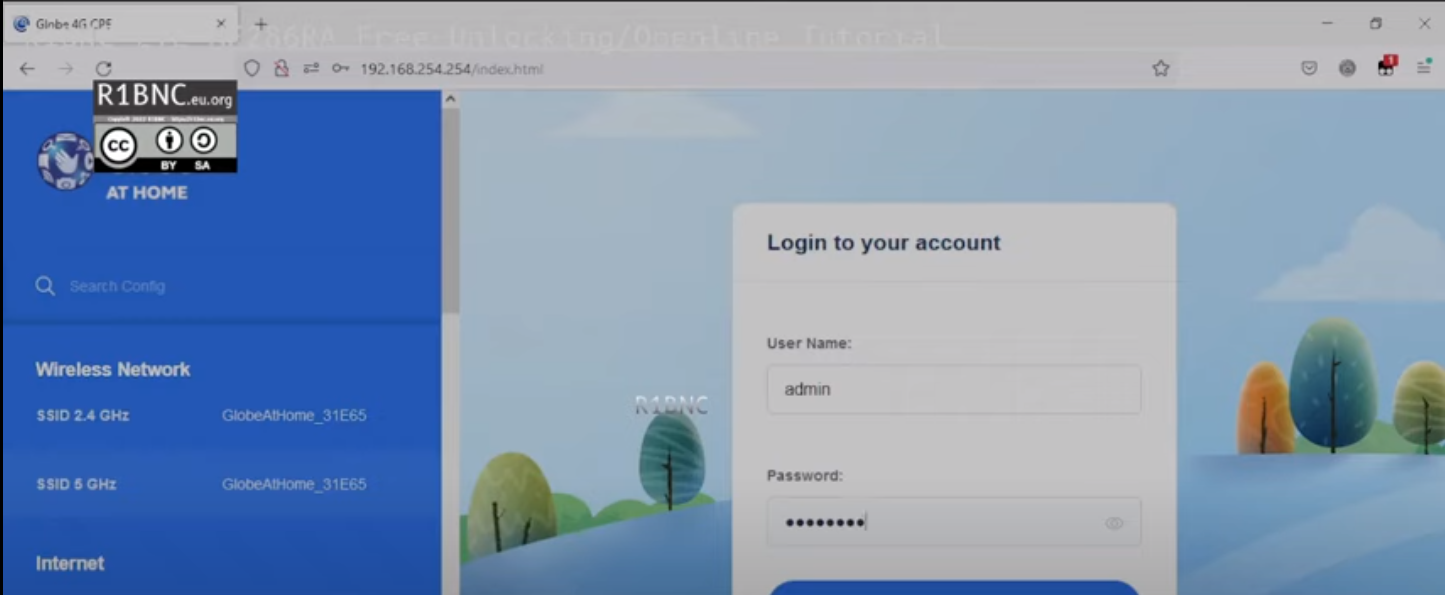
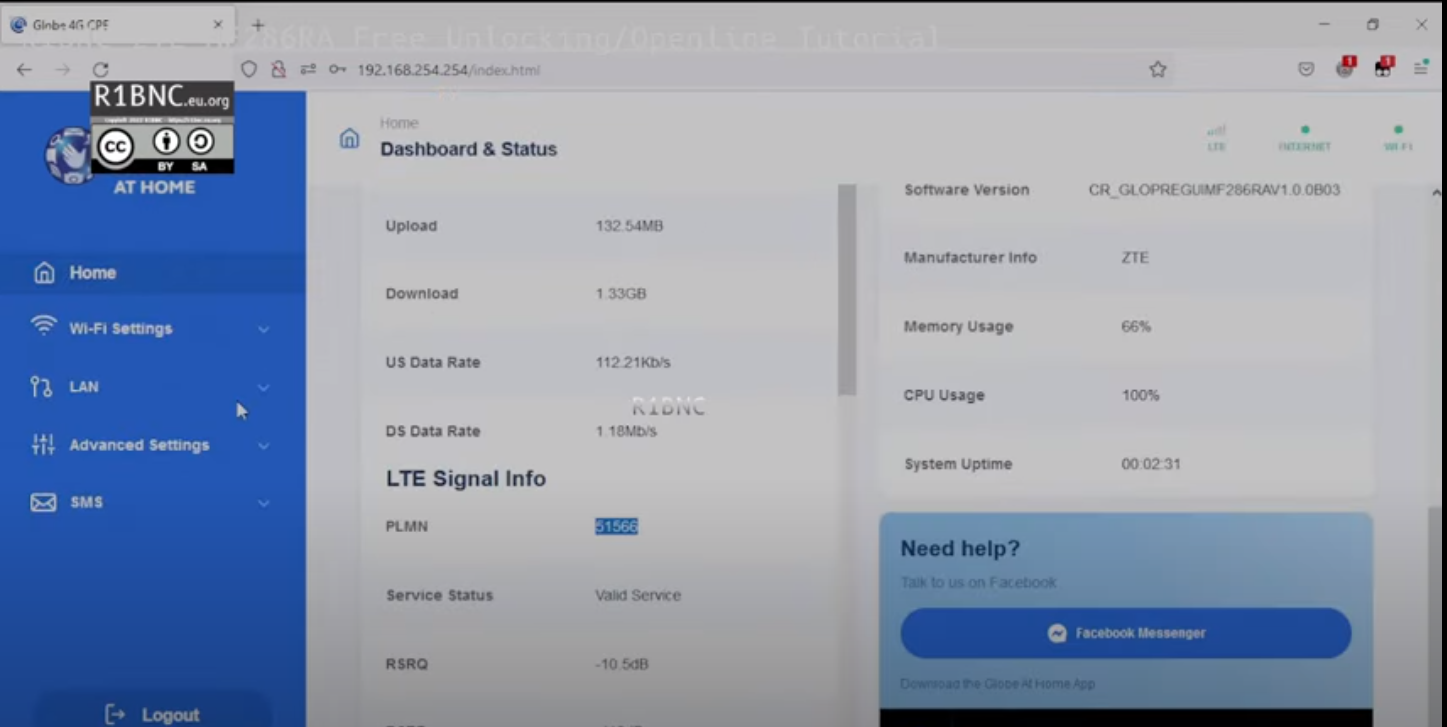
Note: if additional options aren’t shown, click a random button on the sidebar - The hidden (superadmin) settings are now shown! Including APN selection
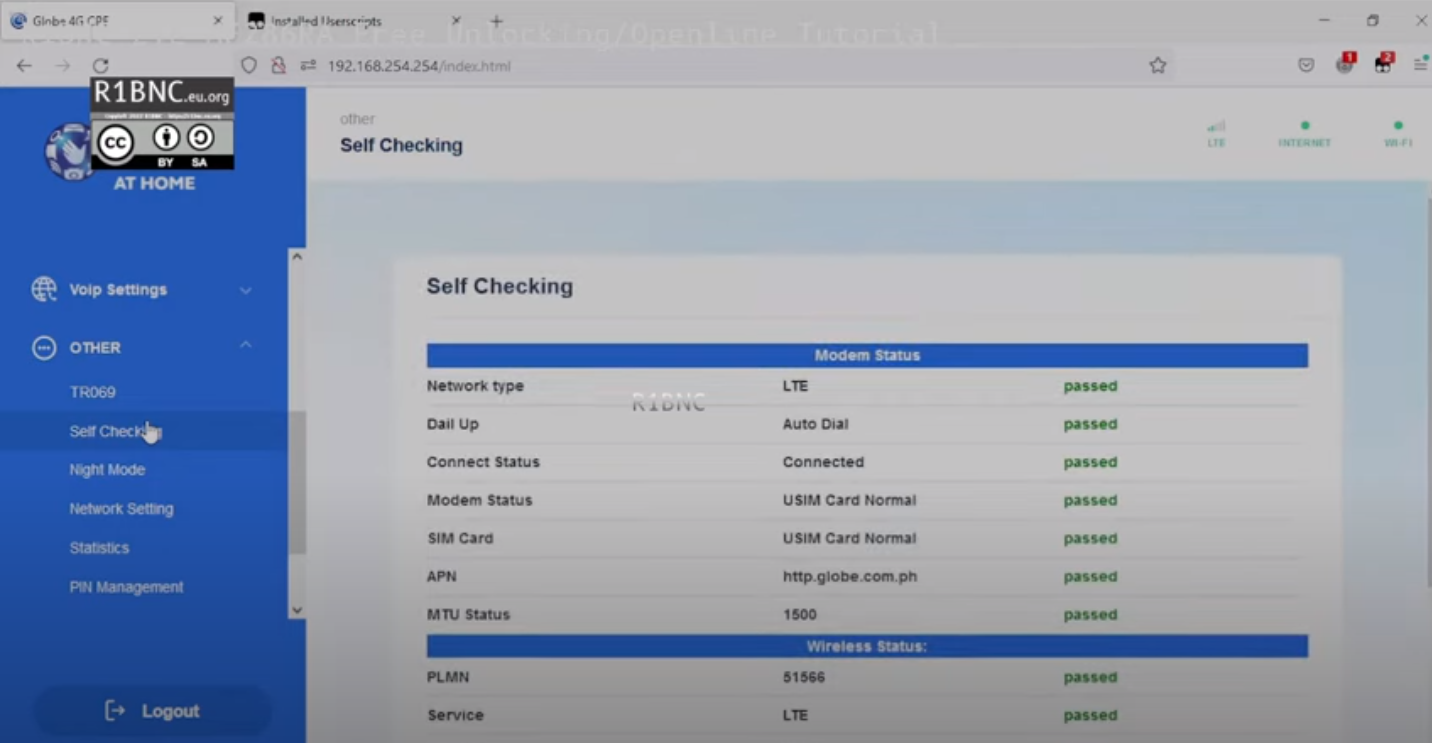
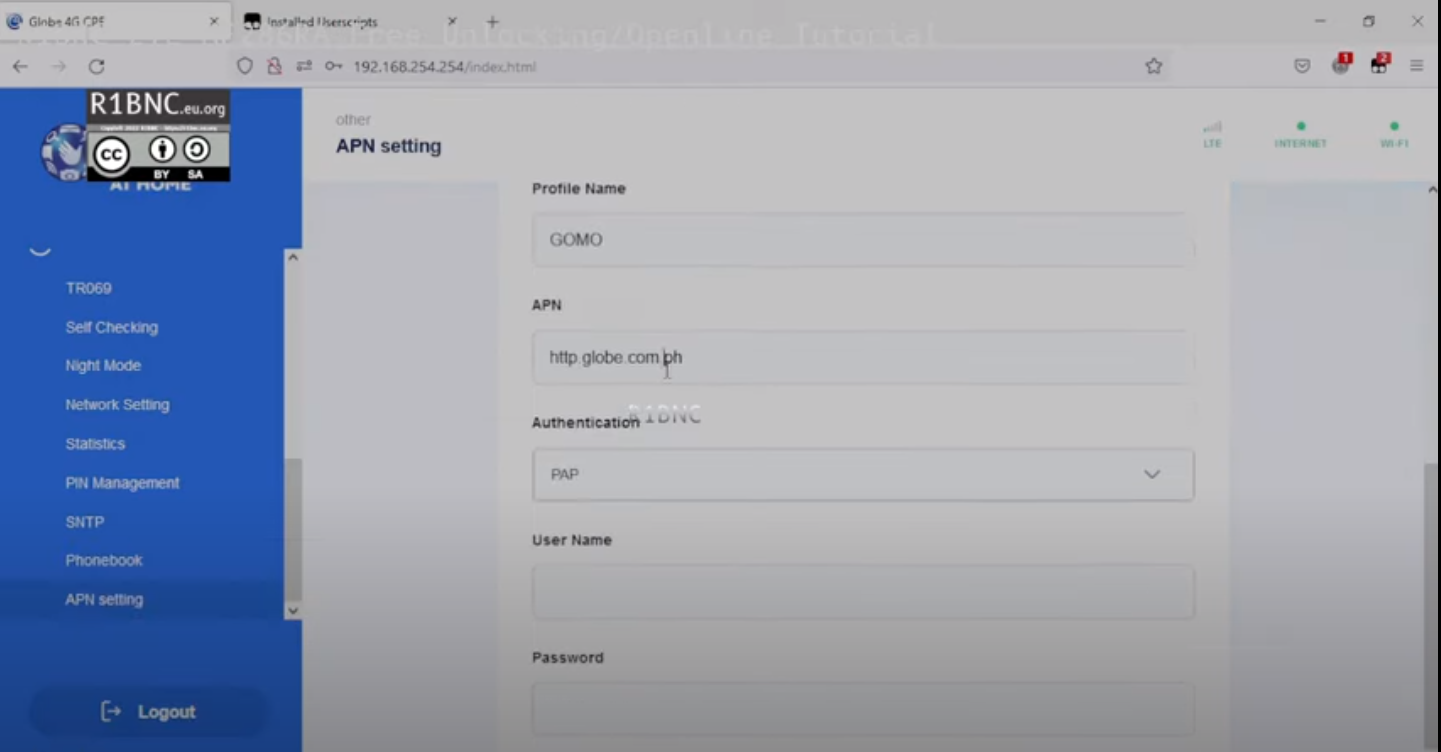
This script allows you to view the Hidden Settings of the ZTE MF286RA (Globe at Home Prepaid WiFi), full credits to 1Conan and Backspace Team.
Video tutorial:
Donation to R1BNC (optional, will be used for buying modems for research):
Donation:
Bitcoin: 3MrTFjt3YdA1yi8n4dNTCBUeUDFiVkpDE4
XRP: rU2mEJSLqBRkYLVTv55rFTgQajkLTnT6mA Tag: 990928
This file is not for sale! DO NOT SELL! DO NOT BE A VICTIM! THIS TUTORIAL IS FREE!
Except where otherwise noted, this work is licensed under Creative Commons Attribution-ShareAlike 4.0 International License (http://creativecommons.org/licenses/by-sa/4.0/).