July 4, 2022, 8:05 a.m.
PLDT FX-ID3 1.1.1.22 Openline (Unlock) with Telnet Access Tutorial
BABALA: HINDI BINEBENTA ANG TUTORIAL NA ITO! KAPAG IKAW AY NAGBAYAD, HUMINGI NG REFUND! LIBRE LANG ANG TUTORIAL NA ITO AT ANG FILES.
HUWAG MAGING BIKTIMA! FILES ARE PROPERTY OF R1BNC AND BACKSPACE TEAM!
Disclaimer: I am not responsible if you brick your device! Do the tutorial at your own risk!
This has been tested only on PLDT FX ID3 v1.1.1.22 and LTE Baseband v07
I have made a userscript that enables the telnet functionality of PLDT FX-ID3 with the firmware version 1.1.1.22. You can get it for free. Just need the tampermonkey extension and Google Chrome or Firefox browser.
Before Activating Telnet:
$ nmap 192.168.1.1
Starting Nmap 7.80 ( https://nmap.org ) at 2022-07-02 19:24 PST
Nmap scan report for WIFI_ROUTER (192.168.1.1)
Host is up (0.83s latency).
Not shown: 997 closed ports
PORT STATE SERVICE
53/tcp open domain
80/tcp open http
443/tcp open https
After using the script:
$ nmap 192.168.1.1
Starting Nmap 7.80 ( https://nmap.org ) at 2022-07-02 20:00 PST
Nmap scan report for WIFI_ROUTER (192.168.1.1)
Host is up (0.83s latency).
Not shown: 996 closed ports
PORT STATE SERVICE
23/tcp open telnet
53/tcp open domain
80/tcp open http
443/tcp open https
Telnet is now activated and does not require you credentials!
If you restart the router, telnet will be disabled again.
You can now proceed to openline/unlock the modem as shown in a lot of videos on Youtube.
Just do the following:
# serial_test /dev/ttyACM1
AT*MRD_MEP=D
Sample output:
# serial_test /dev/ttyACM1
#################################################
# Serialtools: #
# input quit to exit. #
#################################################
debug: open port ok.
AT+CMGL=1
OK
+EEMUMTSSVC:3, 1, 1, 1,-90, 22, -10, -20, -115, -32768, 1, 1, 1301, 3, 25032, 79838901, 4, 65535, 10562, 60, 0, 0, 1, 64, 64, 64, 1, 0, 2, 255, 65535, -1, 0, 0, 0, 0, 0, 0,0, 0, 1301, 3, -1, -1, 1, 1,28672, 255, 194, 24, 0, 65535, 0, 0, 0
AT*MRD_MEP=D
write 13 chars
AT*MRD_MEP=D
OK
...
I have tested this works.
More information about the FX ID3.
CPU INFO
# cat /proc/cpuinfo
system type : Ralink SoC
processor : 0
cpu model : MIPS 24Kc V5.0
BogoMIPS : 386.04
wait instruction : yes
microsecond timers : yes
tlb_entries : 32
extra interrupt vector : yes
hardware watchpoint : yes, count: 4, address/irw mask: [0x0ff8, 0x0ff8, 0x0e3b, 0x0ff8]
ASEs implemented : mips16 dsp
shadow register sets : 1
core : 0
VCED exceptions : not available
VCEI exceptions : not available
Running processes:
# ps
PID USER VSZ STAT COMMAND
1 pldthome 1640 S init
2 pldthome 0 SW [kthreadd]
3 pldthome 0 SW [ksoftirqd/0]
4 pldthome 0 SW [kworker/0:0]
5 pldthome 0 SW [kworker/u:0]
6 pldthome 0 SW< [khelper]
7 pldthome 0 SW [sync_supers]
8 pldthome 0 SW [bdi-default]
9 pldthome 0 SW< [kblockd]
10 pldthome 0 SW [khubd]
11 pldthome 0 SW [kswapd0]
12 pldthome 0 SW< [crypto]
20 pldthome 0 SW [mtdblock0]
21 pldthome 0 SW [mtdblock1]
22 pldthome 0 SW [mtdblock2]
23 pldthome 0 SW [mtdblock3]
24 pldthome 0 SW [mtdblock4]
25 pldthome 0 SW [mtdblock5]
26 pldthome 0 SW [mtdblock6]
27 pldthome 0 SW [mtdblock7]
28 pldthome 0 SW [mtdblock8]
29 pldthome 0 SW [mtdblock9]
30 pldthome 0 SW [mtdblock10]
31 pldthome 0 SW [mtdblock11]
32 pldthome 0 SW [mtdblock12]
33 pldthome 0 SW [kworker/u:1]
46 pldthome 1256 S nvram_daemon
50 pldthome 2692 S goahead
58 pldthome 1560 S gpio A
95 pldthome 1640 S atelIDURM
103 pldthome 1640 S /bin/sh
124 pldthome 0 SW [kworker/0:1]
732 pldthome 1648 S /bin/sh
792 pldthome 0 SW [RtmpCmdQTask]
793 pldthome 0 SW [RtmpWscTask]
1140 pldthome 1788 S ltemanage
1681 pldthome 1648 S udhcpd /etc/udhcpd.conf
2120 pldthome 1544 S WiFiCalibrationAdjust
6675 pldthome 1644 S syslogd -C8
6693 pldthome 1636 S klogd
7190 pldthome 1248 S remoteUpgrade
7547 pldthome 1028 S dnsmasq --user=pldthome --listen-address 192.168.1.1
18781 pldthome 1640 S /bin/sh
28730 pldthome 1640 R ps
Hard coded super admin credentials:
advanceLogin
advancePassword
advance
3V0Lu2n@DvAn6E
/advance.asp
...
MTD Partitions:
cat /proc/mtd
dev: size erasesize name
mtd0: 01000000 00010000 "ALL"
mtd1: 00030000 00010000 "Bootloader"
mtd2: 00010000 00010000 "Config"
mtd3: 00010000 00010000 "Factory"
mtd4: 00740000 00010000 "Kernel"
mtd5: 00060000 00010000 "Logo"
mtd6: 00010000 00010000 "Config_bak"
mtd7: 00740000 00010000 "BakKernel"
mtd8: 00010000 00010000 "Config2"
mtd9: 00020000 00010000 "Syslog"
mtd10: 00010000 00010000 "Configfile"
mtd11: 00010000 00010000 "Parmeter_voip"
mtd12: 00070000 00010000 "FSMnt"
Mount info:
rootfs on / type rootfs (rw)
proc on /proc type proc (rw,relatime)
none on /var type ramfs (rw,relatime)
none on /etc type ramfs (rw,relatime)
none on /tmp type ramfs (rw,relatime)
none on /media type ramfs (rw,relatime)
none on /sys type sysfs (rw,relatime)
none on /dev/pts type devpts (rw,relatime,mode=600)
none on /proc/bus/usb type usbfs (rw,relatime)
mdev on /dev type ramfs (rw,relatime)
devpts on /dev/pts type devpts (rw,relatime,mode=600)
TR069 https://192.168.1.1/tr069Settings/url_port_setting.asp
Band locking https://192.168.1.1//idu/B28_management.asp
Remote upgrade https://192.168.1.1/adm/remote_upgrade.asp
Firmware upgrade/downgrade https://192.168.1.1/adm/c3d72e5312f946deb63f7f5695fac56c.asp
Full link dump:
https://192.168.1.1/lte/lte_upload_firmware.asp
https://192.168.1.1/home.asp
https://192.168.1.1/treeapp.asp
https://192.168.1.1/wireless/advanced.asp
https://192.168.1.1/wireless/stainfo.asp
https://192.168.1.1/wireless/basic.asp
https://192.168.1.1/wireless/security.asp
https://192.168.1.1/wireless/macfilter.asp
https://192.168.1.1/title.asp
https://192.168.1.1/internet/lan.asp
https://192.168.1.1/internet/dhcpcliinfo.asp
https://192.168.1.1/internet/vpnpass.asp
https://192.168.1.1/internet/atel_ipv6.asp
https://192.168.1.1/internet/wan_altair.asp
https://192.168.1.1/internet/routing.asp
https://192.168.1.1/internet/wan.asp
https://192.168.1.1/wan/net_status.asp
https://192.168.1.1/logout.asp
https://192.168.1.1/tr069Settings/url_port_setting.asp
https://192.168.1.1/idu/bodysetting_wifi_5G.asp
https://192.168.1.1/idu/bodysetting_ODUConfig.asp
https://192.168.1.1/idu/home.asp
https://192.168.1.1/idu/bodysetting_remoteupdate.asp
https://192.168.1.1/idu/bodyinfo_system.asp
https://192.168.1.1/idu/bodysetting_ntp.asp
https://192.168.1.1/idu/bodysetting_adm.asp
https://192.168.1.1/idu/bodysetting_voipDual.asp
https://192.168.1.1/idu/proxy_remoteupdate.asp
https://192.168.1.1/idu/bodyinfo_device.asp
https://192.168.1.1/idu/multi_ssid.asp
https://192.168.1.1/idu/bodyinfo_voip.asp
https://192.168.1.1/idu/webfooter.asp
https://192.168.1.1/idu/webheaderforhelp.asp
https://192.168.1.1/idu/bodysetting_factory.asp
https://192.168.1.1/idu/bodysetting.asp
https://192.168.1.1/idu/webheader.asp
https://192.168.1.1/idu/bodysetting_sub.asp
https://192.168.1.1/idu/bodysetting_security.asp
https://192.168.1.1/idu/webbody_bak_12_19.asp
https://192.168.1.1/idu/bodysetting_Scheduled.asp
https://192.168.1.1/idu/signalmeasure.asp
https://192.168.1.1/idu/bodylte_advanceApn.asp
https://192.168.1.1/idu/bodylte.asp
https://192.168.1.1/idu/bodyinfo_lte.asp
https://192.168.1.1/idu/bodyinfo_lan.asp
https://192.168.1.1/idu/lteupdate.asp
https://192.168.1.1/idu/wan_failover.asp
https://192.168.1.1/idu/bodysetting_lan.asp
https://192.168.1.1/idu/bodysms_outbox.asp
https://192.168.1.1/idu/bodysetting_autoupload.asp
https://192.168.1.1/idu/reset_default_refresh.asp
https://192.168.1.1/idu/bodysetting_snmp.asp
https://192.168.1.1/idu/bodyinfo_Statistics.asp
https://192.168.1.1/idu/bodysms_drafts.asp
https://192.168.1.1/idu/webheader_bak.asp
https://192.168.1.1/idu/bodyinfo_wan.asp
https://192.168.1.1/idu/bodysetting_submenu.asp
https://192.168.1.1/idu/bodyinfo_menu.asp
https://192.168.1.1/idu/proxylte.asp
https://192.168.1.1/idu/bodysetting_vpn.asp
https://192.168.1.1/idu/bodyinformation.asp
https://192.168.1.1/idu/B28_management.asp
https://192.168.1.1/idu/remoteupdate.asp
https://192.168.1.1/idu/bodysetting_upnp.asp
https://192.168.1.1/idu/bodylte_selection.asp
https://192.168.1.1/idu/bodysms_new.asp
https://192.168.1.1/idu/oduupdate.asp
https://192.168.1.1/idu/reset_refresh.asp
https://192.168.1.1/idu/bodyinfo_wifilan5G.asp
https://192.168.1.1/idu/bodysetting_lteband.asp
https://192.168.1.1/idu/bodylte_bridge.asp
https://192.168.1.1/idu/bodysetting_wps.asp
https://192.168.1.1/idu/reboot.asp
https://192.168.1.1/idu/bodysms_inbox.asp
https://192.168.1.1/idu/bodylte_menu.asp
https://192.168.1.1/idu/batterystatus.asp
https://192.168.1.1/idu/bodysetting_wan.asp
https://192.168.1.1/idu/bodyadvance.asp
https://192.168.1.1/idu/header_menu.asp
https://192.168.1.1/idu/webbody.asp
https://192.168.1.1/idu/bodysetting_auth.asp
https://192.168.1.1/idu/bodysetting_voip.asp
https://192.168.1.1/idu/bodysetting_nat.asp
https://192.168.1.1/idu/bodysetting_pw.asp
https://192.168.1.1/idu/bodyinfo_wan_u338ev.asp
https://192.168.1.1/idu/changepassword.asp
https://192.168.1.1/idu/bodysetting_remotewebGUI.asp
https://192.168.1.1/idu/bodysetting_netlock.asp
https://192.168.1.1/idu/bodyinfo_upnp.asp
https://192.168.1.1/idu/webbody.asp_bak
https://192.168.1.1/idu/bodylte_pin.asp
https://192.168.1.1/idu/bodysetting_wifi.asp
https://192.168.1.1/idu/bodylte_network.asp
https://192.168.1.1/idu/SIMLOCK_unlock.asp
https://192.168.1.1/idu/bodysetting_l2tpv3.asp
https://192.168.1.1/idu/bodyinfo_wifilan.asp
https://192.168.1.1/idu/webheadersub.asp
https://192.168.1.1/idu/operationmode.asp
https://192.168.1.1/idu/bodylte_selnetwork.asp
https://192.168.1.1/idu/LTE_debuge.asp
https://192.168.1.1/idu/bodysetting_menu.asp
https://192.168.1.1/idu/bodylte_apn.asp
https://192.168.1.1/idu/bodyinfo_dhcpclients.asp
https://192.168.1.1/VoidSet.asp
https://192.168.1.1/login1.asp
https://192.168.1.1/firewall/mac_filtering.asp
https://192.168.1.1/firewall/ipmac_binding.asp
https://192.168.1.1/firewall/DMZ.asp
https://192.168.1.1/firewall/telnet.asp
https://192.168.1.1/firewall/network_monitor.asp
https://192.168.1.1/firewall/port_forward.asp
https://192.168.1.1/firewall/system_firewall.asp
https://192.168.1.1/firewall/whitelist.asp
https://192.168.1.1/firewall/da.asp
https://192.168.1.1/firewall/virtual_server.asp
https://192.168.1.1/firewall/schedule.asp
https://192.168.1.1/firewall/port_filtering.asp
https://192.168.1.1/firewall/content_filtering.asp
https://192.168.1.1/firewall/ddos.asp
https://192.168.1.1/factory_reset.asp
https://192.168.1.1/loginbody.asp
https://192.168.1.1/login.asp
https://192.168.1.1/device_reboot.asp
https://192.168.1.1/lanipskipweb.asp
https://192.168.1.1/adm/upload_lte_refresh.asp
https://192.168.1.1/adm/status.asp
https://192.168.1.1/adm/upload_refresh.asp
https://192.168.1.1/adm/syslog.asp
https://192.168.1.1/adm/login_err.asp
https://192.168.1.1/adm/auth.asp
https://192.168.1.1/adm/tool.asp
https://192.168.1.1/adm/nvram.asp
https://192.168.1.1/adm/test.asp
https://192.168.1.1/adm/pin.asp
https://192.168.1.1/adm/remote_upgrade.asp
https://192.168.1.1/adm/diagnostic.asp
https://192.168.1.1/adm/ddns.asp
https://192.168.1.1/adm/management.asp
https://192.168.1.1/adm/login_err_polish.asp
https://192.168.1.1/adm/c3d72e5312f946deb63f7f5695fac56c.asp
https://192.168.1.1/adm/admin.asp
https://192.168.1.1/adm/settings.asp
https://192.168.1.1/adm/statistic.asp
https://192.168.1.1/overview.asp
https://192.168.1.1/wps/wps.asp
https://192.168.1.1/wps/wps_inic_sta.asp
Dashboard
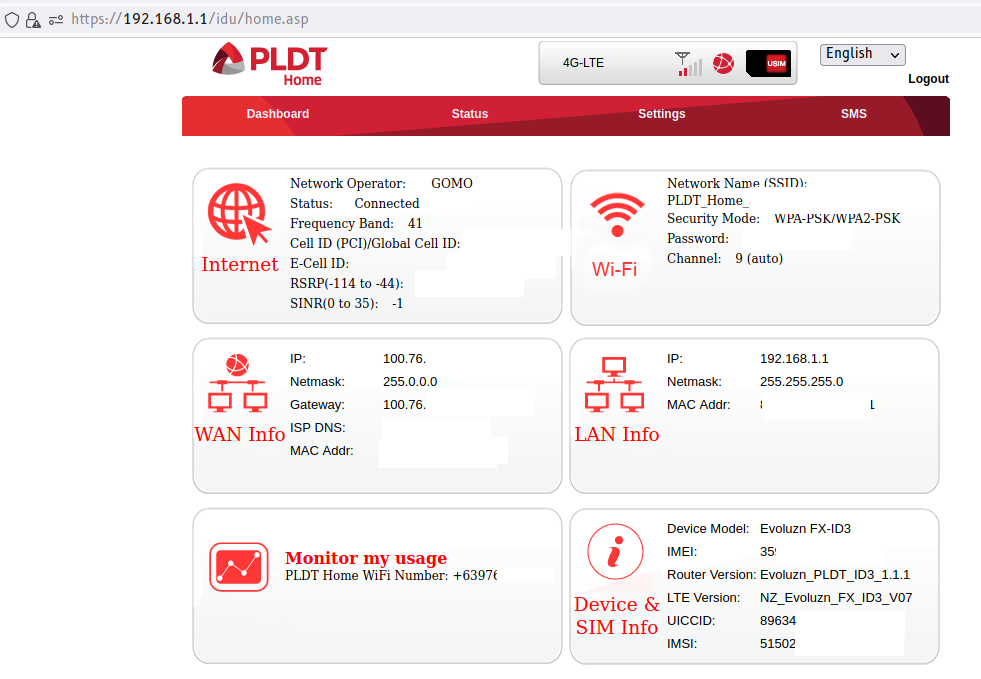
Band locking
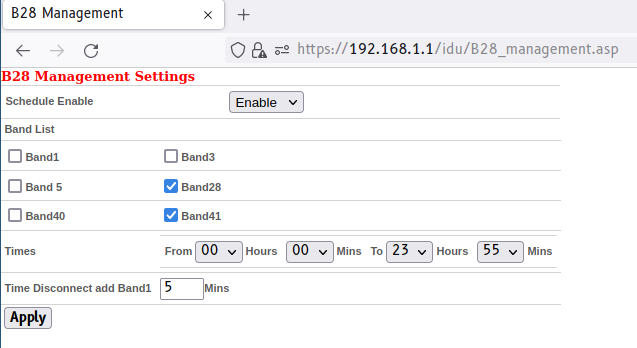
APN Editor
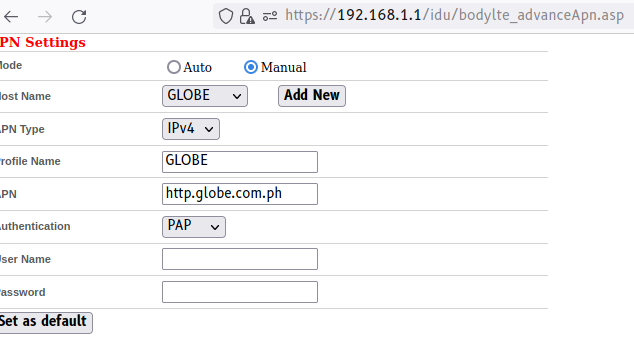
Network Mode
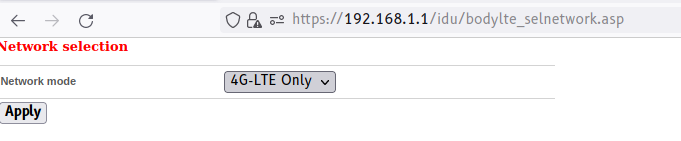
Remote Upgrade (FOTA) - Disable this or set the URL to other than the default value. To avoid upgrades that might disallow us to unlock/openline the device.
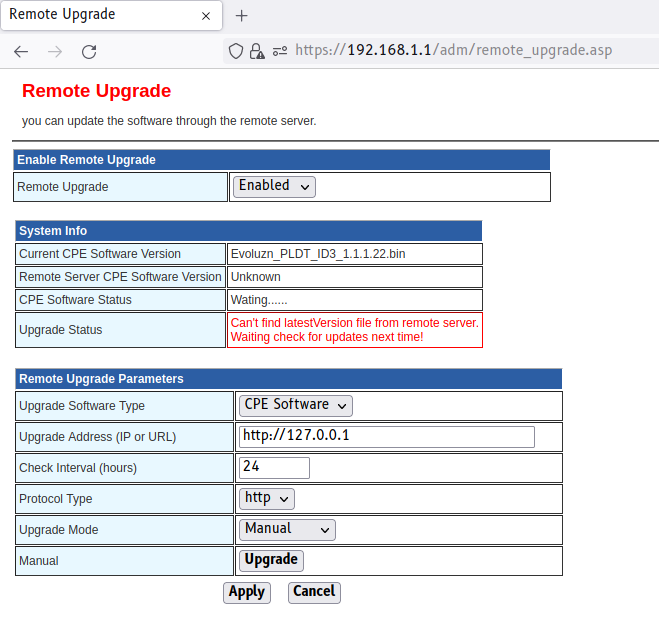
Change IMEI:
# serial_test /dev/ttyACM1
AT*MRD_IMEI=D
AT*MRD_IMEI=W,0101,01NOV2012,123456789012345
Replace 12345.. with your preferred IMEI. Only use IMEI that you OWN!
Why change IMEI? Certain SIMs are only alloved to be used on certain IMEIs. Like Globe at Home Prepaid SIM and Smart Rocket SIM.
This post will be updated in the future.
Although, FX ID3 is only a CAT4 LTE device. I do not recommend getting one, just get CAT6 or CAT7 LTE devices for faster data connectivity.
Credits to the Backspace Discord for support!
If you want to use the information on this blog, please do not forget to add CTTO: r1bnc & Backspace.
DO NOT SELL THE SCRIPT!
I also made a youtube video about this:
Except where otherwise noted, this work is licensed under Creative Commons Attribution-ShareAlike 4.0 International License (http://creativecommons.org/licenses/by-sa/4.0/).