June 17, 2022, 6:33 p.m.
ZLT-S12 PRO One click Unlock/Openline, Superadmin, and Change IMEI
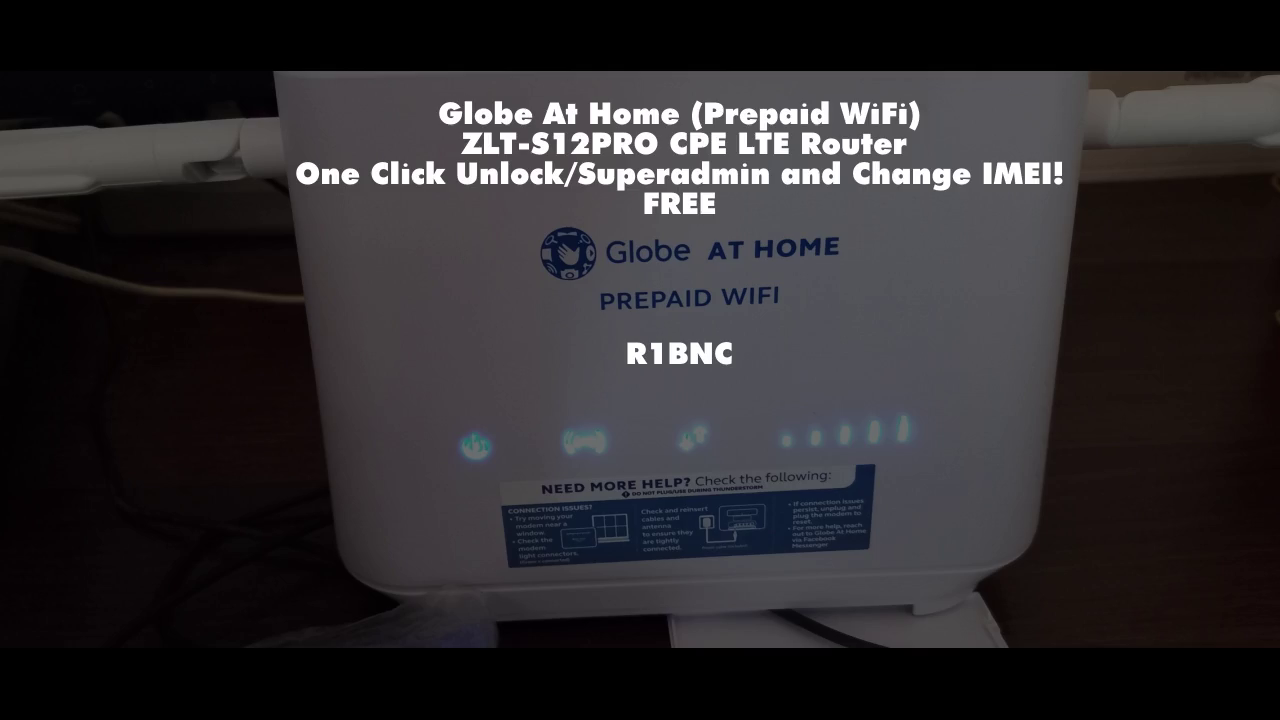
This 4G CPE Router can be purchased from Globe and other online stores for price ranging from Php 1999 to Php 1399. This is made by Guanzhou Tozed Kangwei Intelligent Technology Co.,Ltd. the exact model with specifications can be found on their official website: http://www.sztozed.com/en/contents/58/84.html.
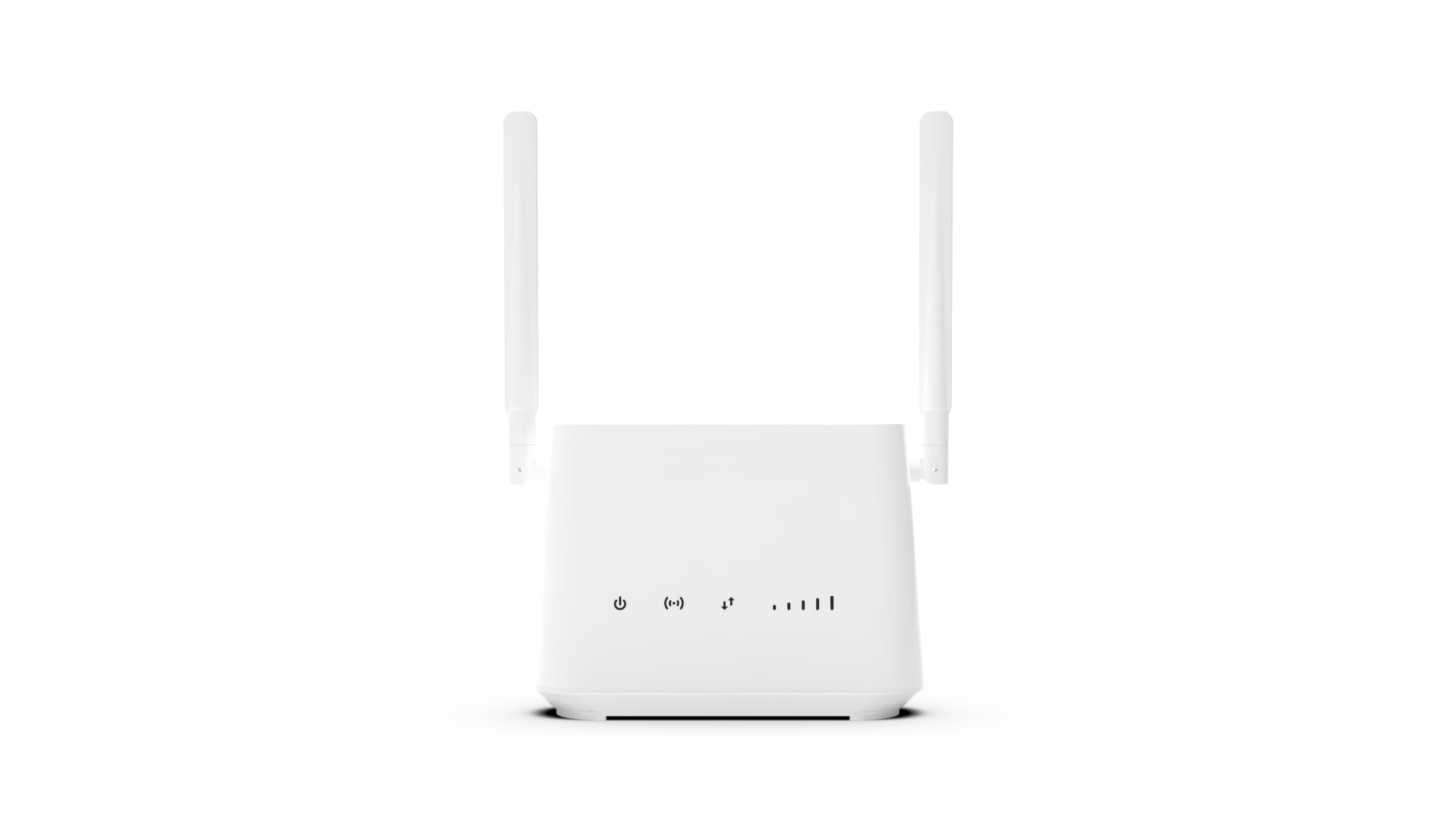

For the Globe version, they have omitted the battery and USB port.
Here are the full specifications based on the OEM’s website:
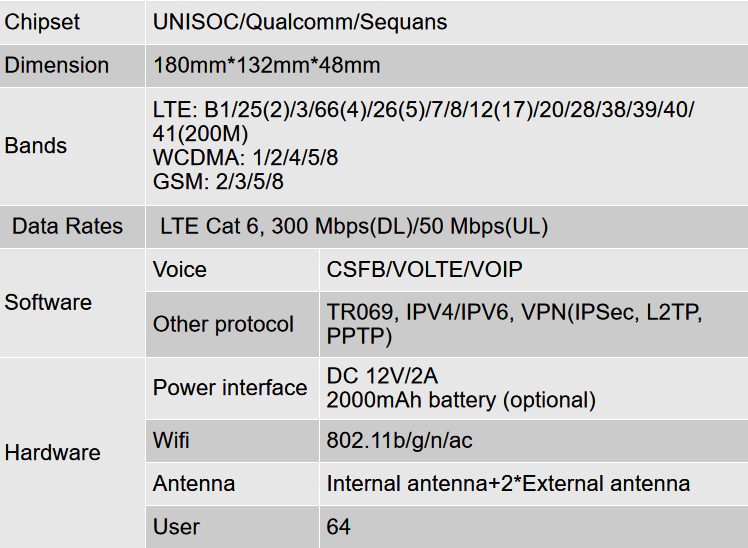
For the tutorial on how to unlock/openline, superadmin and change imei. Here are the exact tutorial:
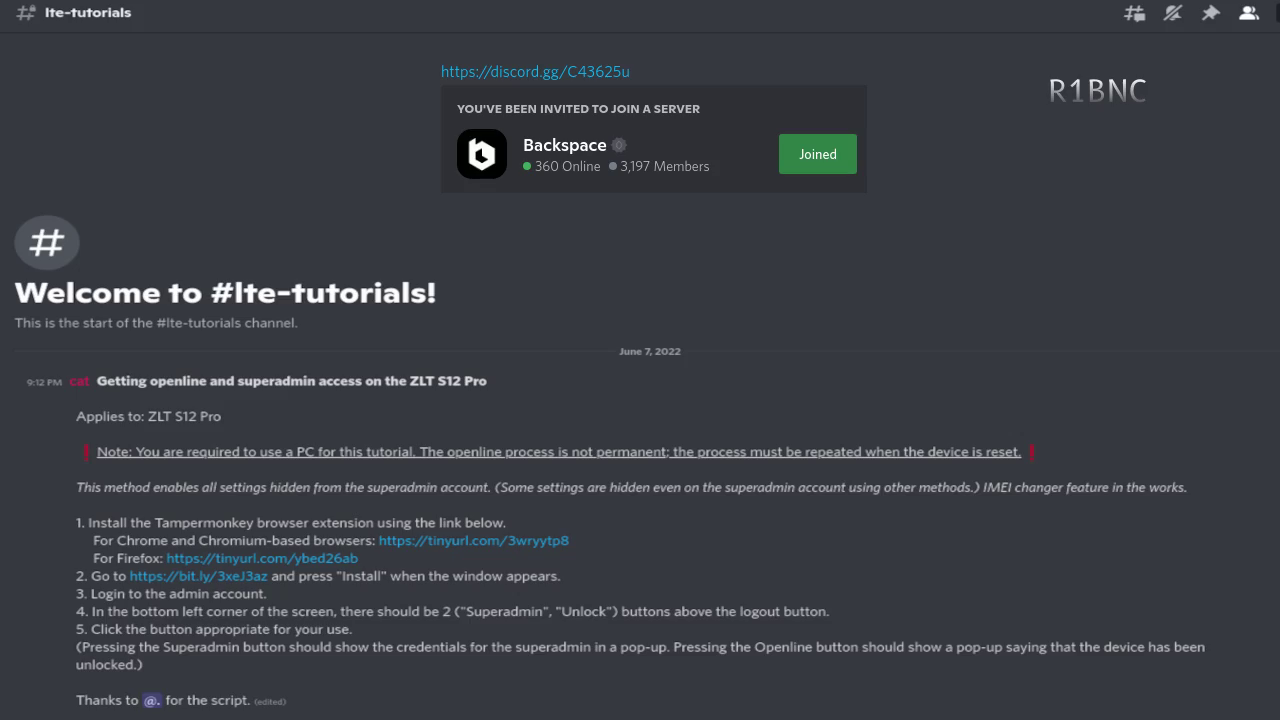
If you have questions, join the Backspace discord @ https://discord.gg/C43625u
I have attached some screenshots to show how to use the userscript.
After installing the script:
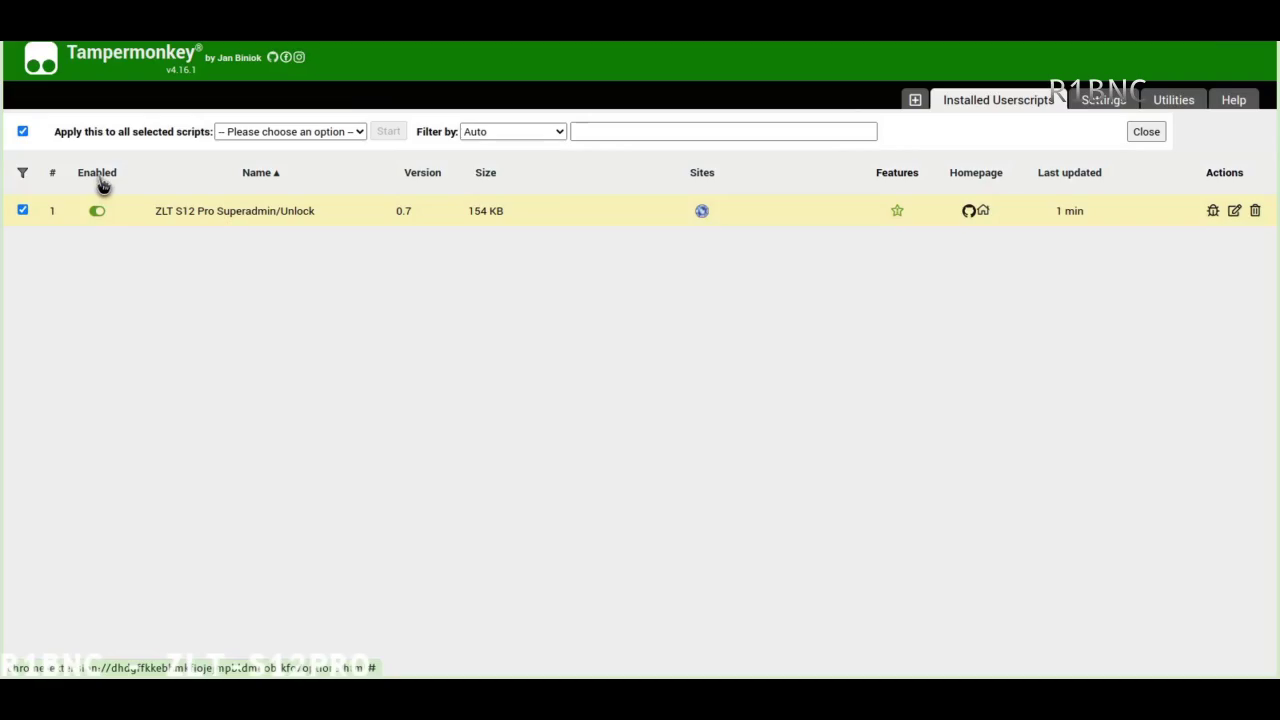
This has been tested on Chrome only. YMMV!
I do recommend removing the SIM card to avoid triggering a firmware update and therefore might cause the script for unlocking fail, but this might void your warranty.
You need to login as the generic non admin user account called admin on the default IP: 192.168.254.254
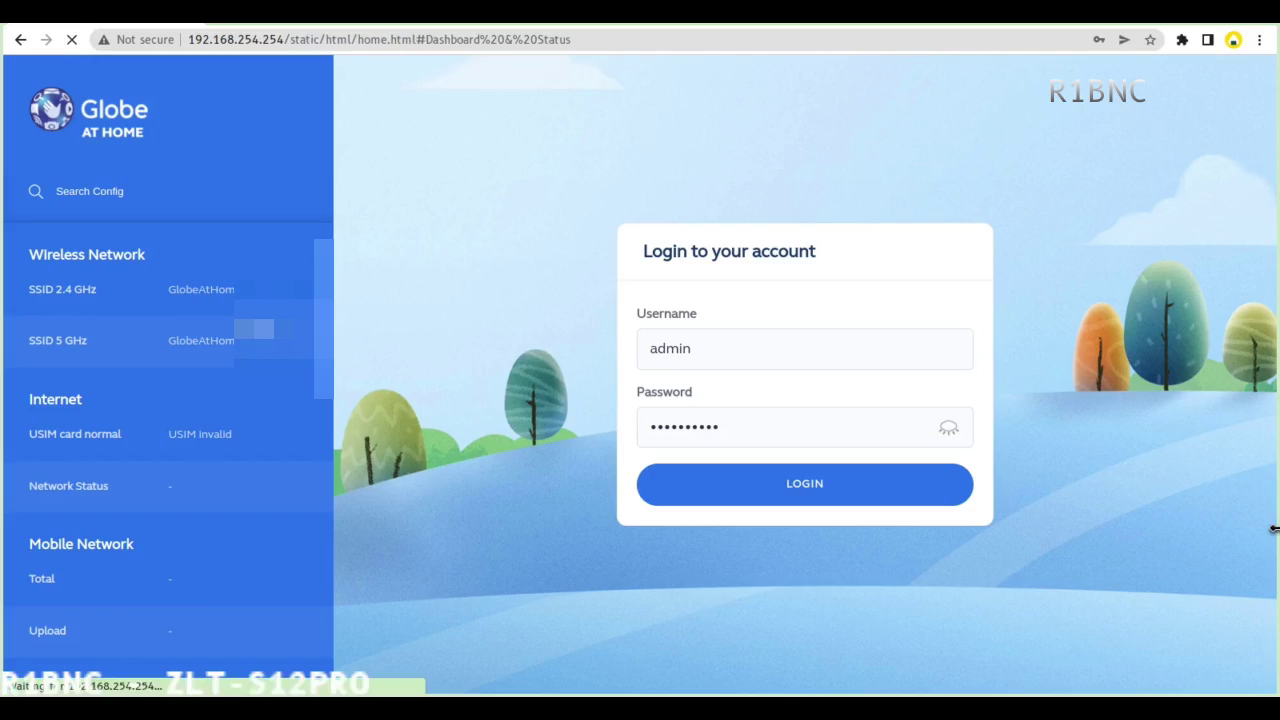
There you should now see the buttons to Unlock/Openline, Super admin access and Change IMEI:
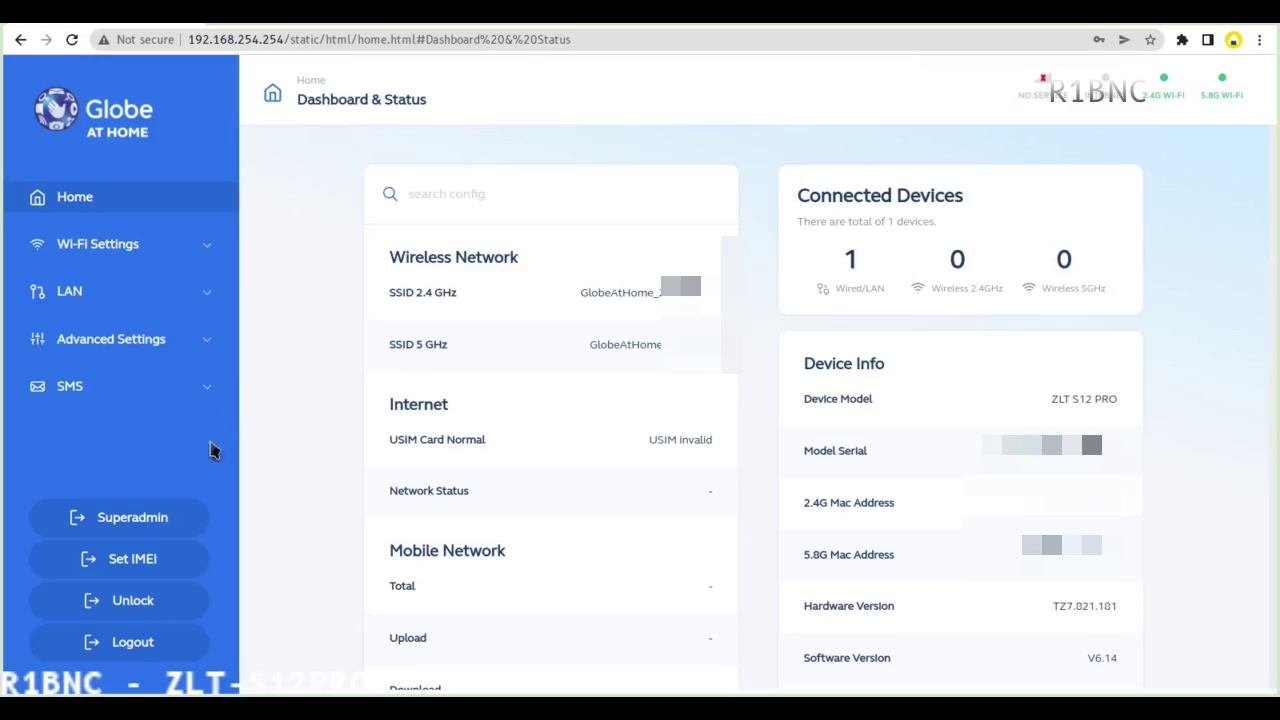
After you choose the Unlock, you will see this message:
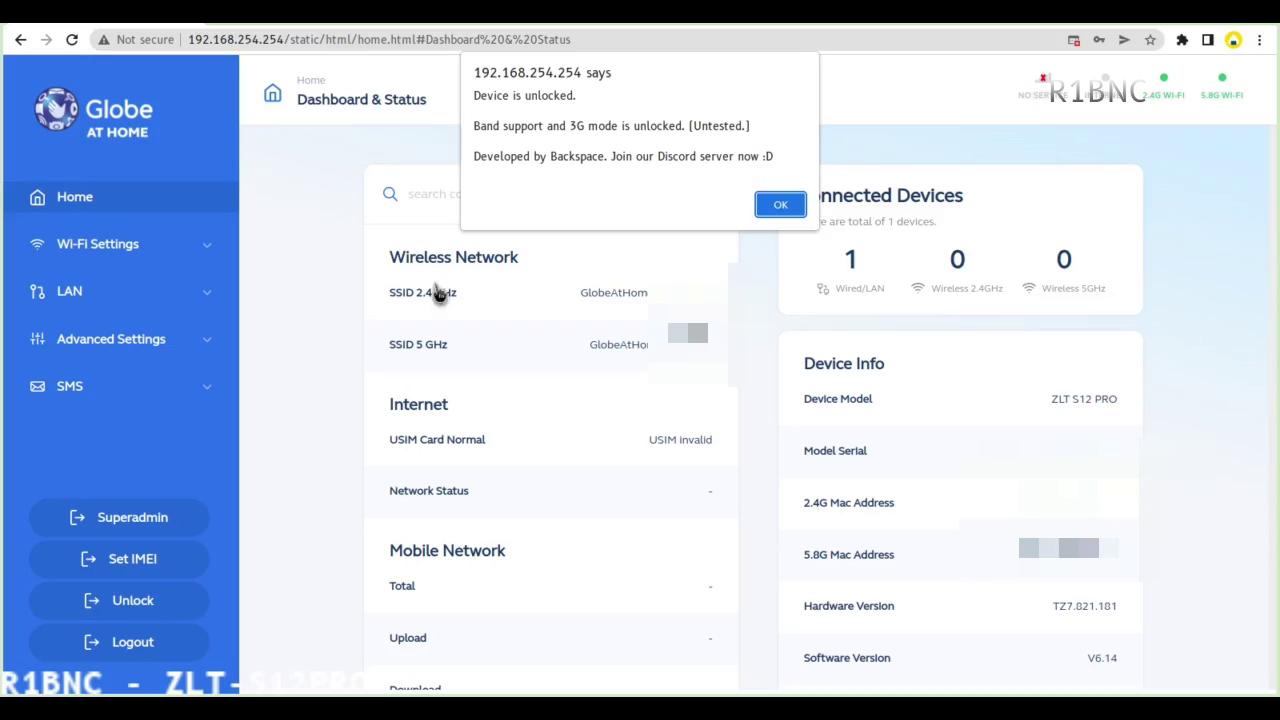
You can now reboot the router and insert the target SIM card or choose to get superadmin access first to change APN.
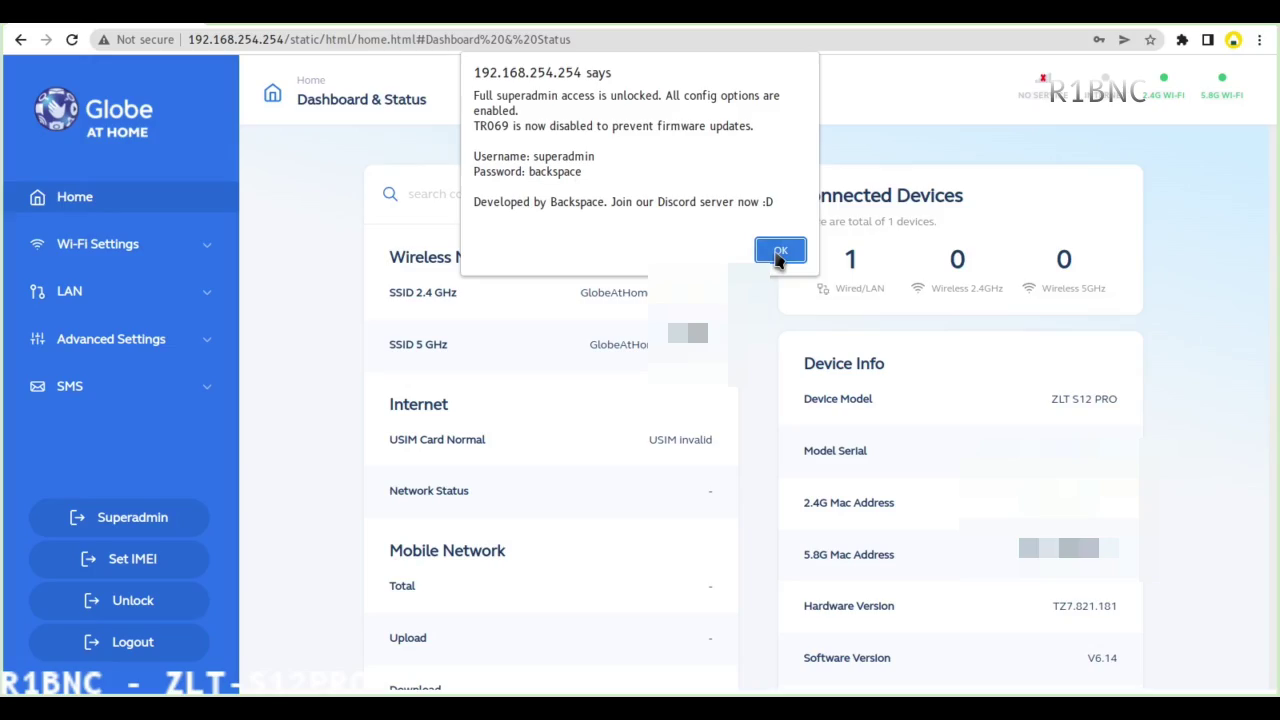
That message will pop up when you have clicked the superadmin button, this should give you access to the options even showed in tech account.
This will enable you to change Band, change APN, and other settings. Just do not break the router with this level of access!
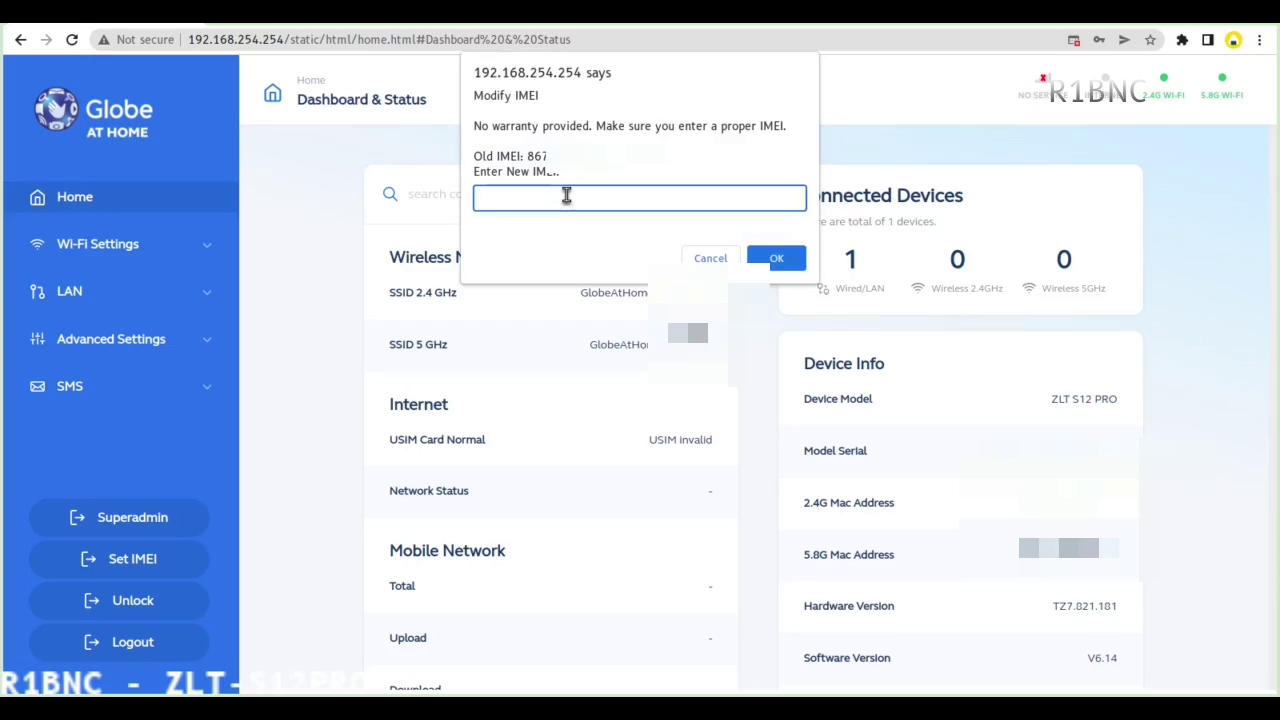
When changing IMEI, just provide your target IMEI. Do note that this might be illegal to do so. Just use an IMEI of an old dead or broken phone for you to use Smart Rocket SIM.
After rebooting and inserting the SIM card, you can now login to the superadmin account with the credentials: superadmin/backspace
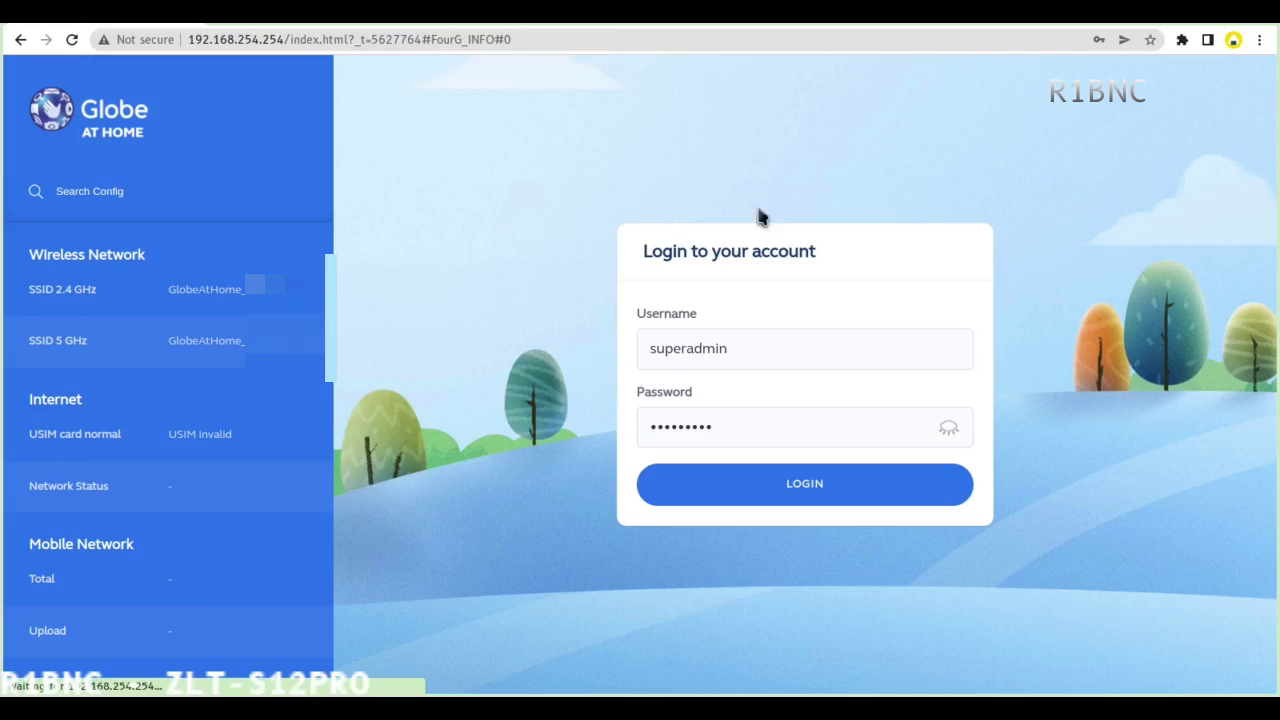
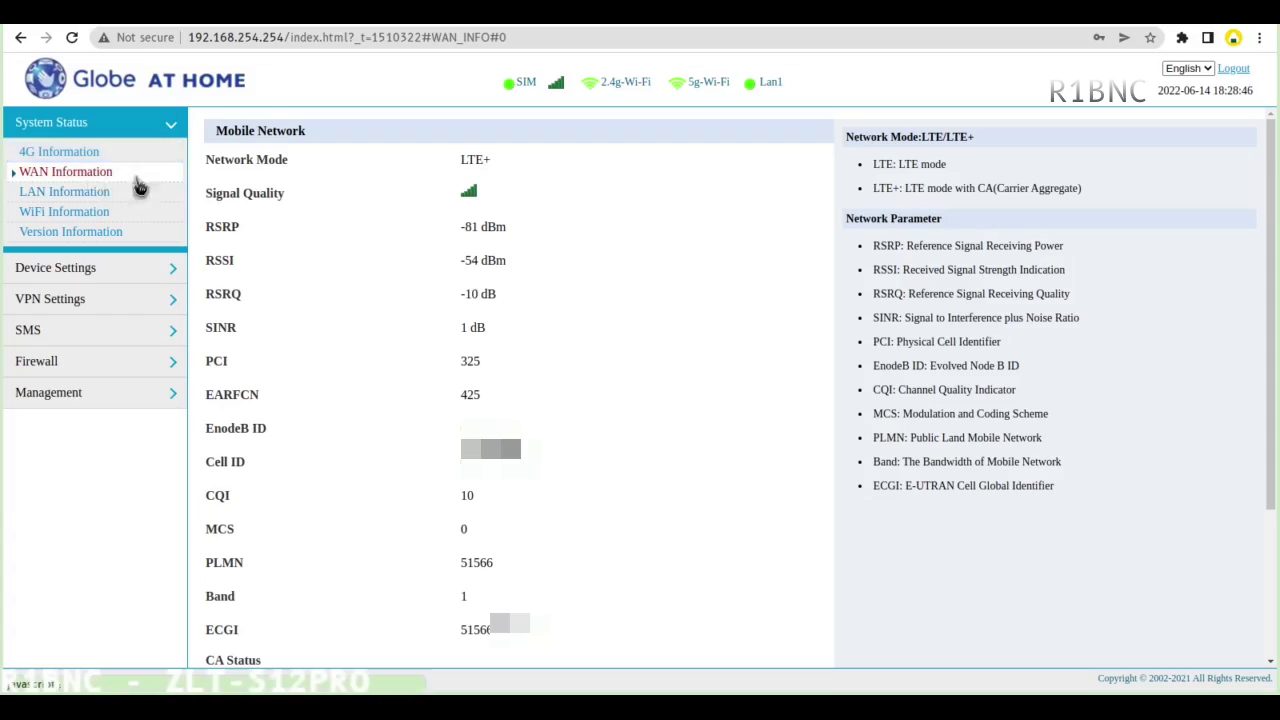
Here you can change the APN settings and other settings too:
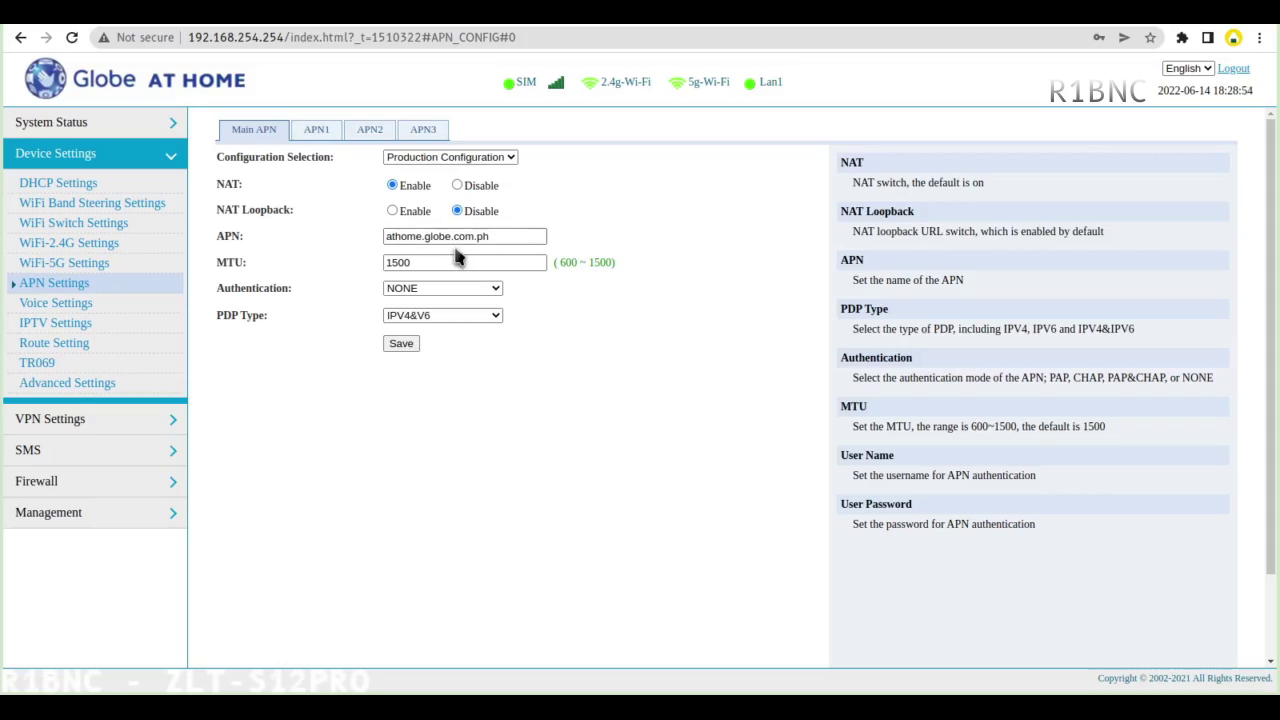
You can also configure band locking, do note not all bands may be supported in an area. YMMV again.
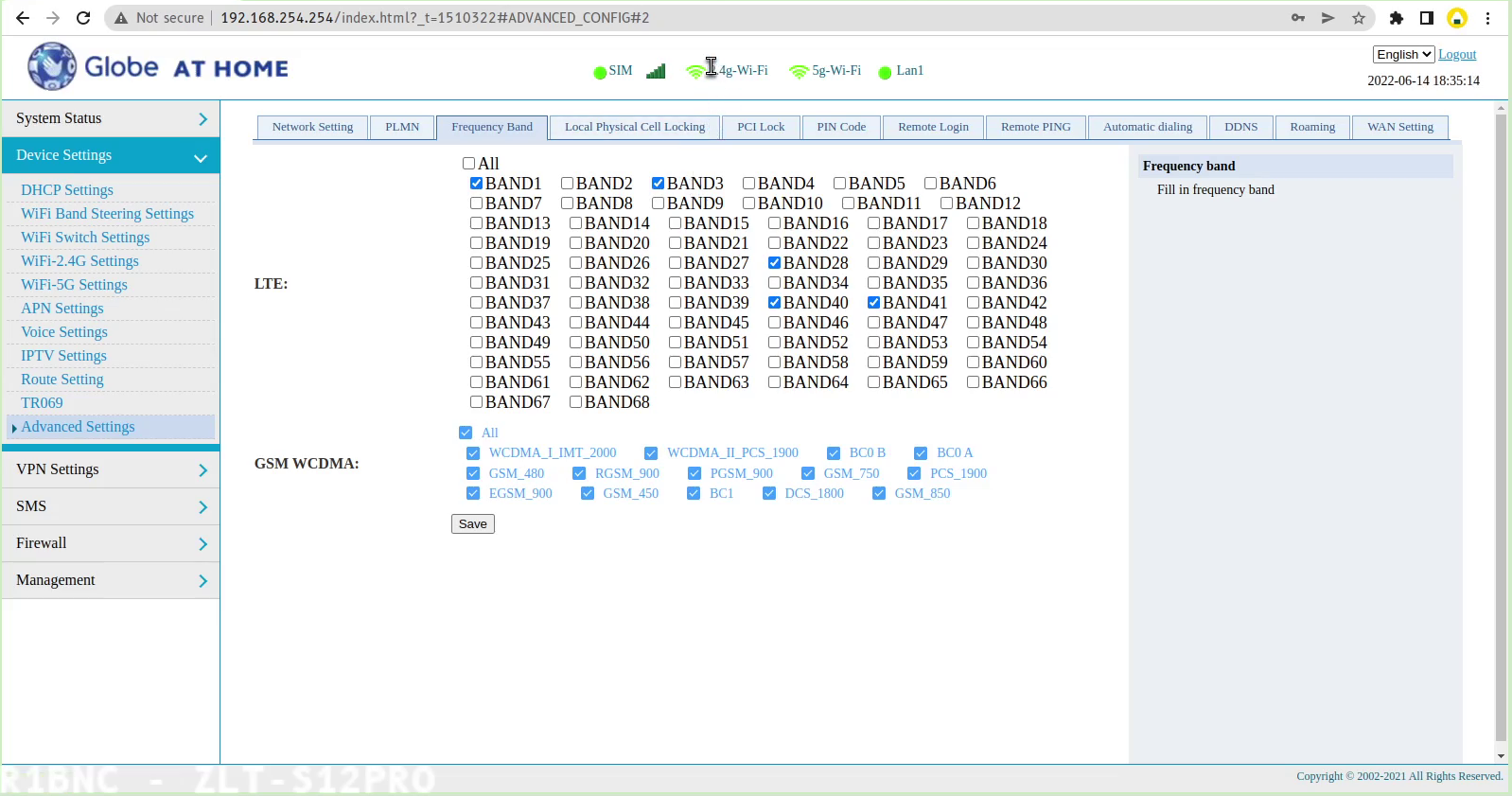
I tried this router on a DITO SIM card and here are the speed test results, this depends on area:

This router heats up a lot, it may be optimal to ventilate it with a fan to make sure it won’t overheat.
Youtube video: